How to enable SMB 3 on your QNAP NAS (TS-659 Pro+)
If you wanna upgrade the SMB version on your QNAP you have to use the WebGUI according to the documentation [1].
But in my case this configuration item was missing so I had to dig for another solution.
Firmware version was/is 4.2.6 Build 20170905 which is the most current at this time.
I came up with a forum post [2] on how to check which smb version is the highest atm.
Connect with SSH to your device and fire the following command:
[code lang=”powershell”]smb2status[/code]
The console will show something like this:
[code lang=”powershell”]smbd (samba daemon) Version 4.0.25
smbd (samba daemon) is running.
max protocol SMB 2.1 enabled.[/code]
In the forum post it states that you can enable SMB 2 by using “smb2enable” command so after a couple of beers I started to being creative and fired “smb3enable” command to get the desired SMB3 version.
Verify with “smb2status” again that all is working like expected:
[code lang=”powershell”]smbd (samba daemon) Version 4.0.25
smbd (samba daemon) is running.
max protocol SMB 3 enabled.[/code]
You can also verify with Powershell if all went well. Fire the Get-SMBConnection CMDlet on Windows machine where your netshares are connected and verify if the dialect states SMB3:
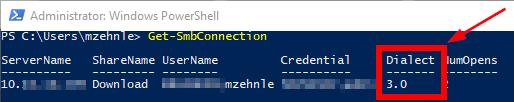
[1] https://www.qnap.com/en/how-to/tutorial/article/how-to-use-smb-3-0-in-qts-4-2
[2] https://forum.qnap.com/viewtopic.php?t=134173
3 thoughts on “How to enable SMB 3 on your QNAP NAS (TS-659 Pro+)”
Mario Witdoek 08-02-2021 at 15:22
hei tx
3.5 years after you publishing this article i was able to set my qnap 459 pro+ also on smbv3 !
you diserve more of a couple of beers :p
MITCH 27-04-2021 at 16:30
SHOULD THIS INCREASE PERFORMANCE TO MY TS-859 PRO+ (4.2.6)?
Markus Zehnle 09-09-2021 at 12:06
Hi Mitch,
I didn’t notice any performance enhancements.